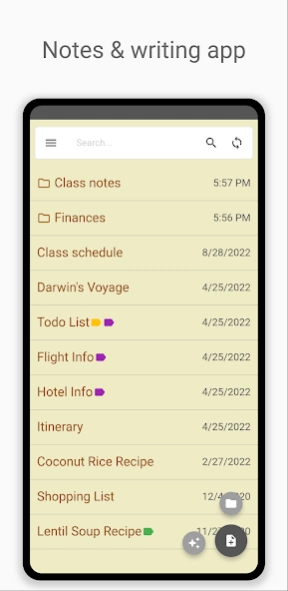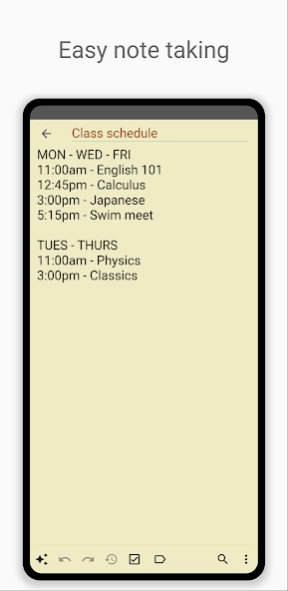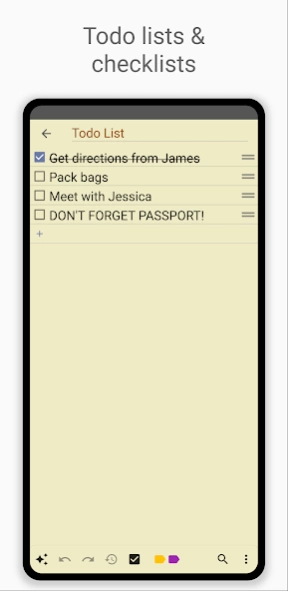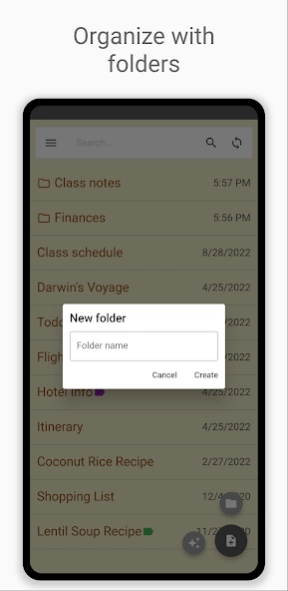Inkpad Notepad & To do list
Free Version
Publisher Description
Inkpad Notepad & To do list - Inkpad Notepad - Easy notepad to write text notes, to-do notes, shopping notes
Inkpad Notepad is a simple and intuitive notes and todo list app that not only makes it easy to write and organize notes, but also integrates a powerful AI chat assistant to enhance your productivity and creativity. With autosave, secure online backup, and cross-device syncing, you can access your notes on the go and never lose your ideas.
Inkpad Notepad features:
- Autosave Notes
- Checklists/To-do-list Notes
- Search Notes
- Sync Notes Across Android/iOS Devices
- Secure Online Backup/Restore
- Access Notes securely from computer web browser at InkpadNotepad.com
- AI Chat Assistant: Freeform chat (with GPT) for smart note editing, brainstorming, and learning
- AI writing tools: Fix spelling, grammar, and style or engage with GPT on note-specific topics
- Quiz Mode: Ask Inkpad AI to quiz you on your notes to reinforce learning and memory. You can even ask it for hints.
- PIN Code (premium)
- Note History (premium)
- Tags to organize notes
Enhance your note-taking experience with our optional Inkpad Notepad premium upgrade for an ad-free experience and additional features.
Discover the power of AI-enhanced note-taking and transform the way you capture, organize, and engage with your ideas. Download Inkpad Notepad & AI Assistant today and revolutionize your productivity!
About Inkpad Notepad & To do list
Inkpad Notepad & To do list is a free app for Android published in the PIMS & Calendars list of apps, part of Business.
The company that develops Inkpad Notepad & To do list is Workpail. The latest version released by its developer is 1.0. This app was rated by 15 users of our site and has an average rating of 3.7.
To install Inkpad Notepad & To do list on your Android device, just click the green Continue To App button above to start the installation process. The app is listed on our website since 2024-04-15 and was downloaded 2,075 times. We have already checked if the download link is safe, however for your own protection we recommend that you scan the downloaded app with your antivirus. Your antivirus may detect the Inkpad Notepad & To do list as malware as malware if the download link to com.workpail.inkpad.notepad.notes is broken.
How to install Inkpad Notepad & To do list on your Android device:
- Click on the Continue To App button on our website. This will redirect you to Google Play.
- Once the Inkpad Notepad & To do list is shown in the Google Play listing of your Android device, you can start its download and installation. Tap on the Install button located below the search bar and to the right of the app icon.
- A pop-up window with the permissions required by Inkpad Notepad & To do list will be shown. Click on Accept to continue the process.
- Inkpad Notepad & To do list will be downloaded onto your device, displaying a progress. Once the download completes, the installation will start and you'll get a notification after the installation is finished.